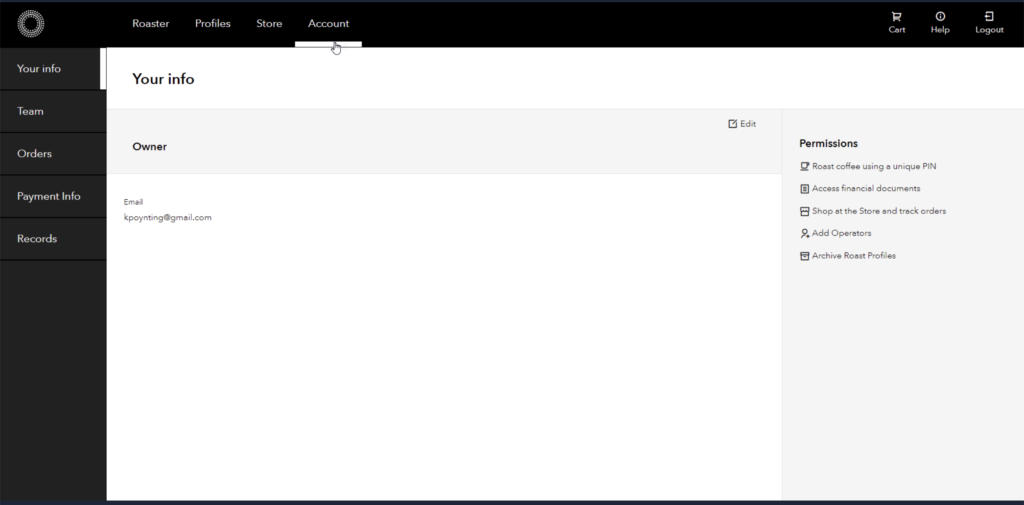Series 2 | Roast Manager
Our users are provided with an administrative site to manage their organization, stores, roast profiles, and more. The Bellwether Roast Manager can be found here: https://account.bellwethercoffee.com/
Login with the credentials supplied to you by Bellwether upon account creation.
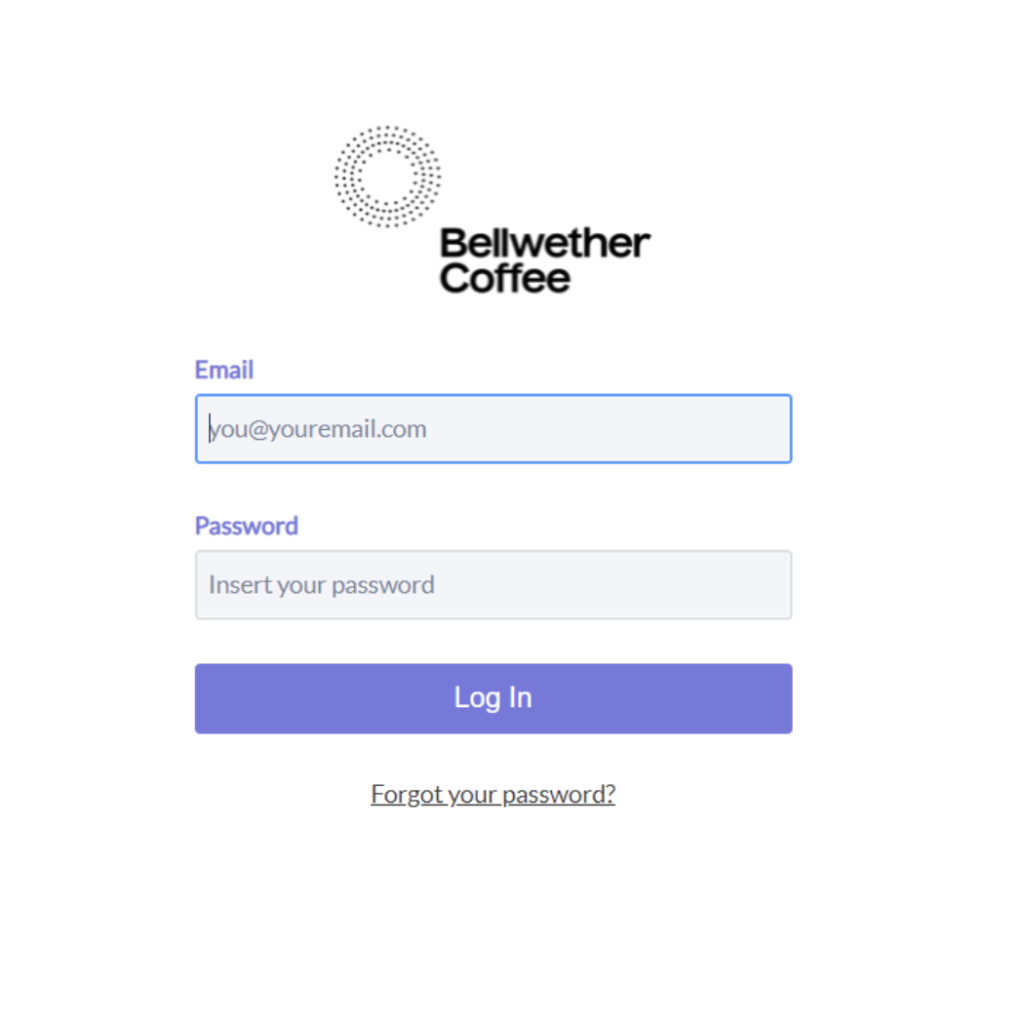
Once logged in, you will be taken to the management site, by default set to Profiles (or the last visited section). Click to go there directly. However, let’s go through the sections in the order presented at the top. So let’s start with Roaster.
Roaster
The Roaster page is essentially (for the moment) a place to review the logs of your roaster system or systems. If you have multiple roasters for multiple stores, all roasters tied to your account will send their logs here.
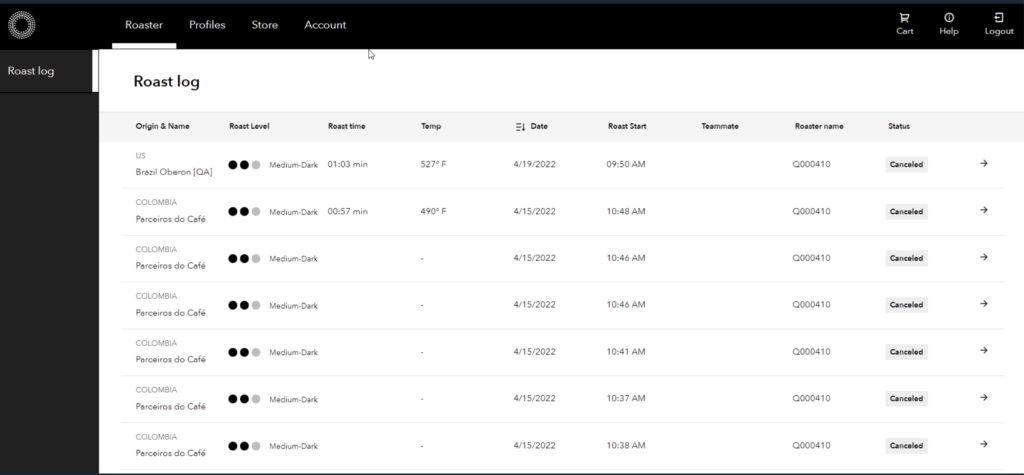
Profiles
Other than reviewing logs to determine issues, there is not much that needs to be done in this section for the moment.
Profiles
Profiles is the default starting location for Bellwether’s Roast Manager. This is where you can manage your existing roast profiles and create new ones.
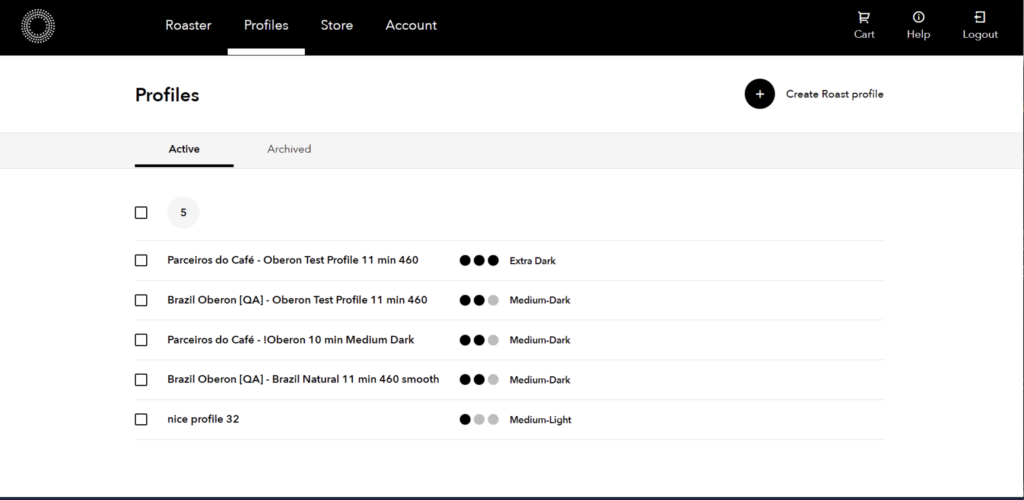
To create a new profile, click Create Roast Profile. For detailed info on creating a roast profile, see Creating a Roast Profile.
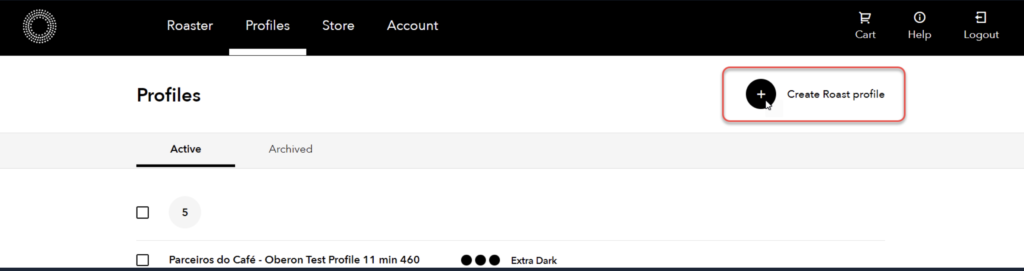
Store
Clicking the Store tab simply takes you directly to our store, retaining the login information in a persistent session so you can go back and forth without signing in repeatedly. For documentation on our Store, see Bellwether’s Store.
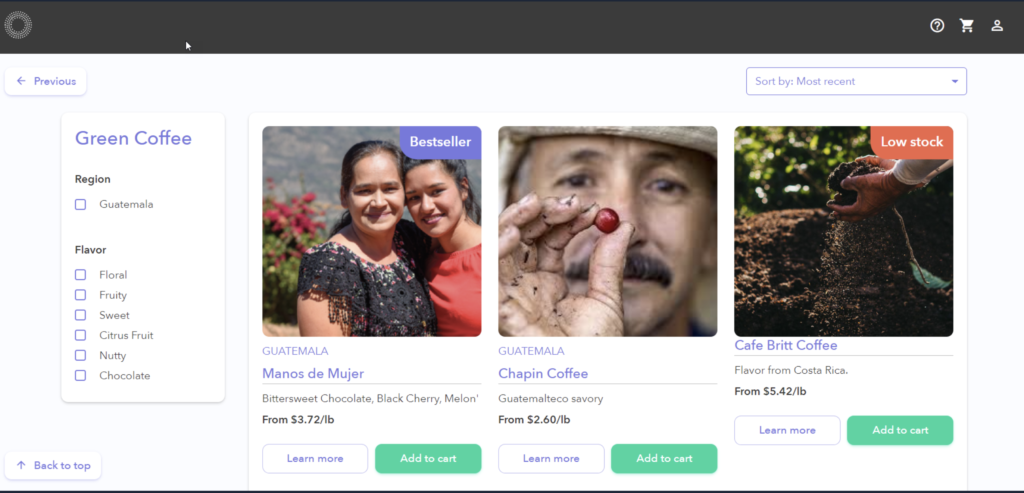
Account
In the Account workspace, you can edit your information (and view your permissions), see your teammates (and manage them if you have the appropriate credentials), manage orders, payment methods and documents/records.