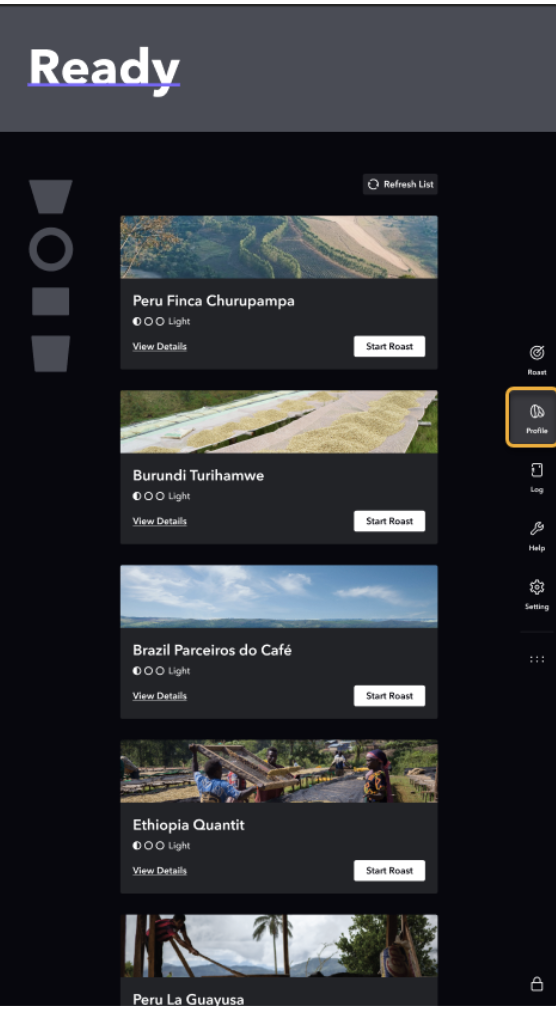Series 2 | Starting A Roast
Configuring your device to roast the coffee beans according to an existing Roast Profile is simple. The following steps outline the process.
Power on the roaster. Wait for the screen to load. The power switch can be found in the top corner of the maintenance cubby, as shown below:

- The Screen will boot and then you will be asked to enter your designated PIN.
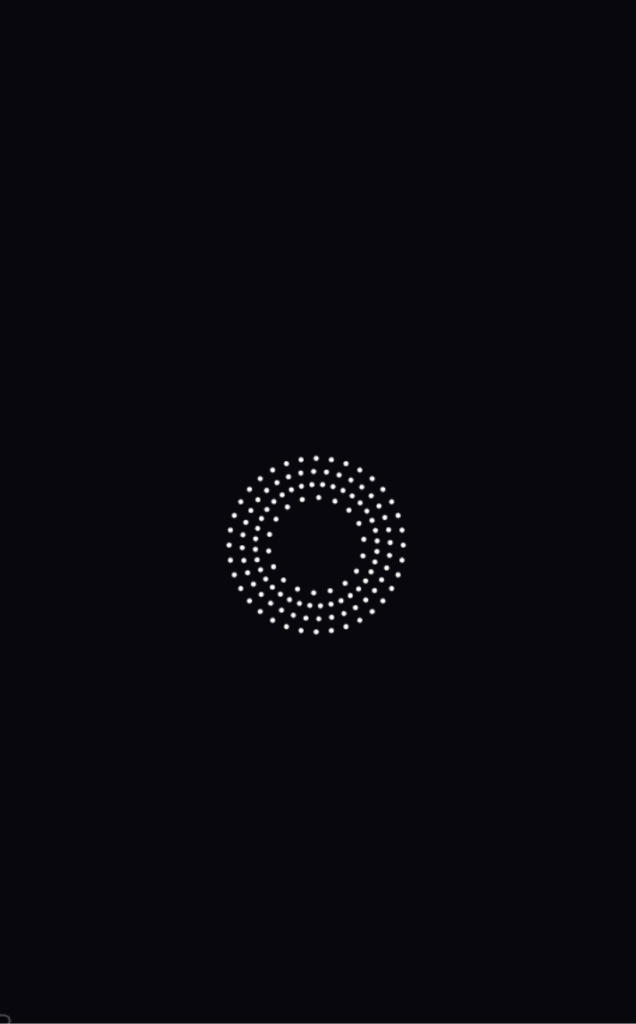
- Once the device displays as Ready, select the desired Roast Profile. In the below example we selected Ethiopia Quantit (the roast profiles for your organization will be displayed on the device).
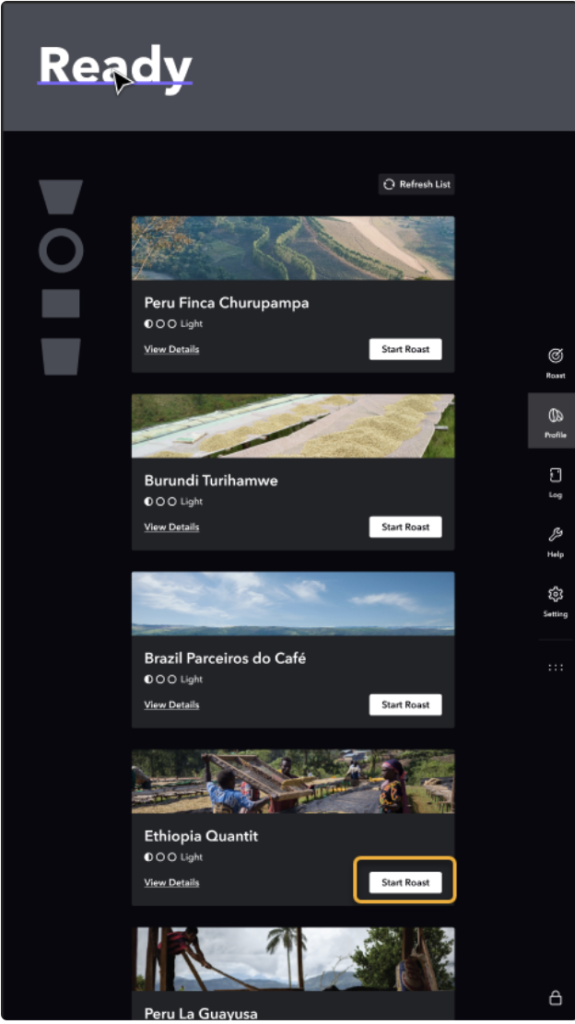
Note: If the device was already powered on, it will not default to the roast profiles screen. It will retain the last roast profile settings used. If so, select Roast Profiles on the right-hand menu, then select the desired profile.
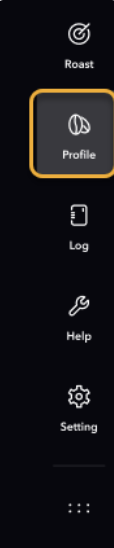
- If it is the first roast of the day, the device will both preheat, and prompt you to add beans to the roaster.
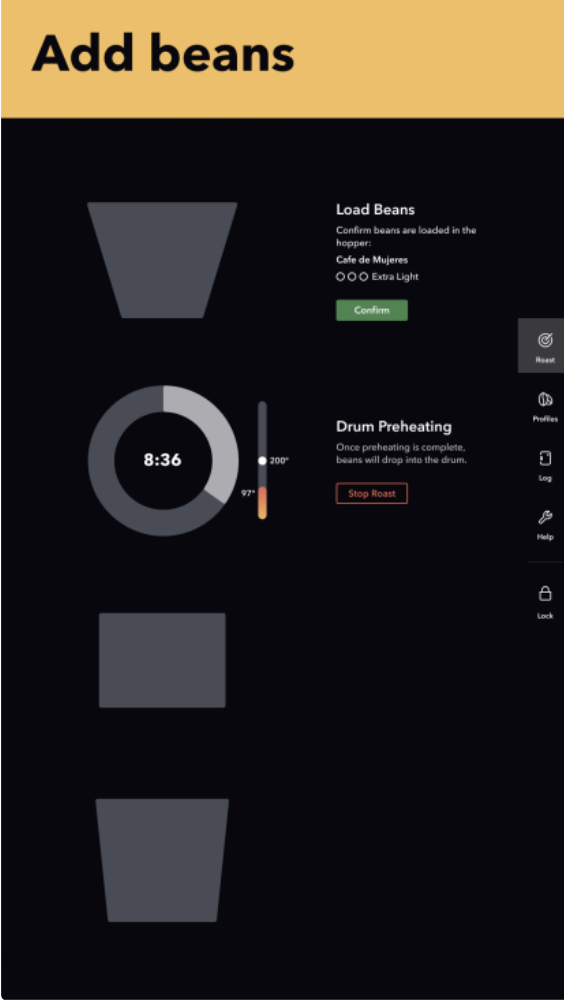
- Remove the hopper, and add the appropriate green beans for the selected roast profile.
- Remove hopper. Remember to use both hands for safety and stability!
Warning: Be aware that the hopper may be warm to the touch if you have been roasting consistently.
Warning: Be careful to avoid handling the base of the hopper, or the bottom of the metal funnel after a Roast. They can be hot.
- Remove hopper. Remember to use both hands for safety and stability!

The Bellwether Display screen will prompt you to replace the hopper, showing it as missing.
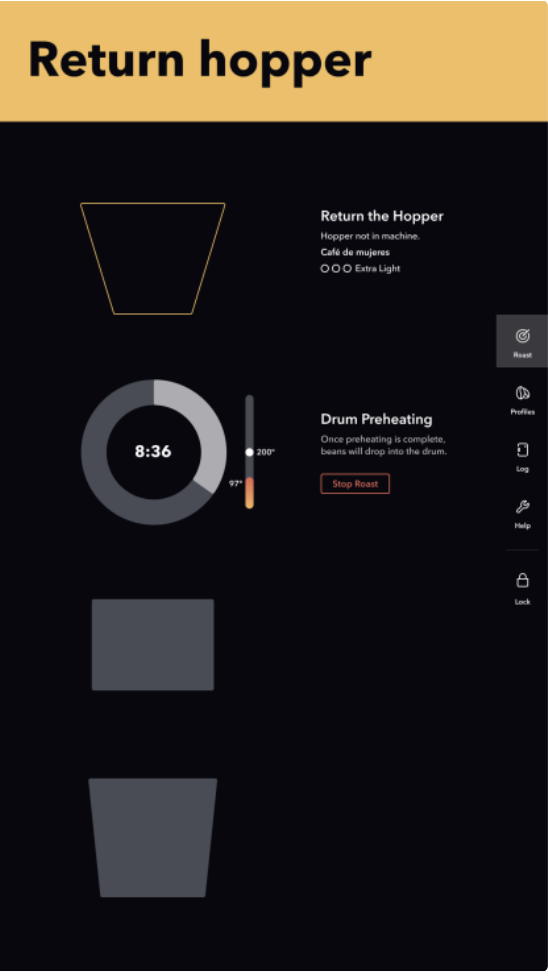
- Place the hopper on a stable surface and remove the lid.

- Measure 6 lbs of green beans and add the beans to the hopper.
Warning: Only 6 lbs of beans are allowed at a time. No less, no more.

- Replace the lid, and ensure it is tightly sealed.


- Click the Confirm button on the screen to verify the hopper is replaced and full.
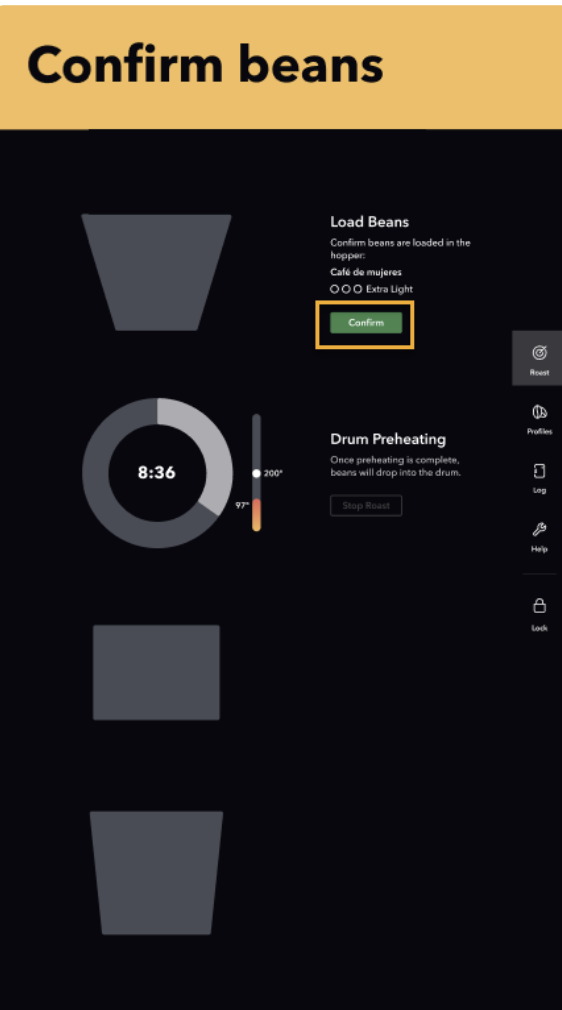
- The hopper will display as full, and the machine will display as pre-heating until that step is complete.
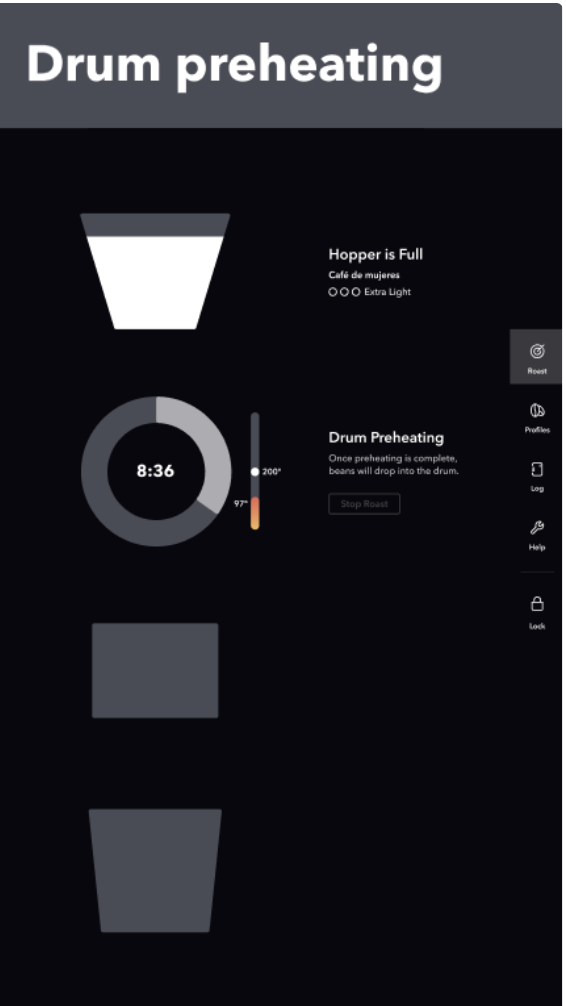
- The roasting process will begin.

- After roasting, the system will begin a cooling period.
WARNING: DO NOT attempt to open the Bellwether Roaster and/or remove the beans until this process is complete.
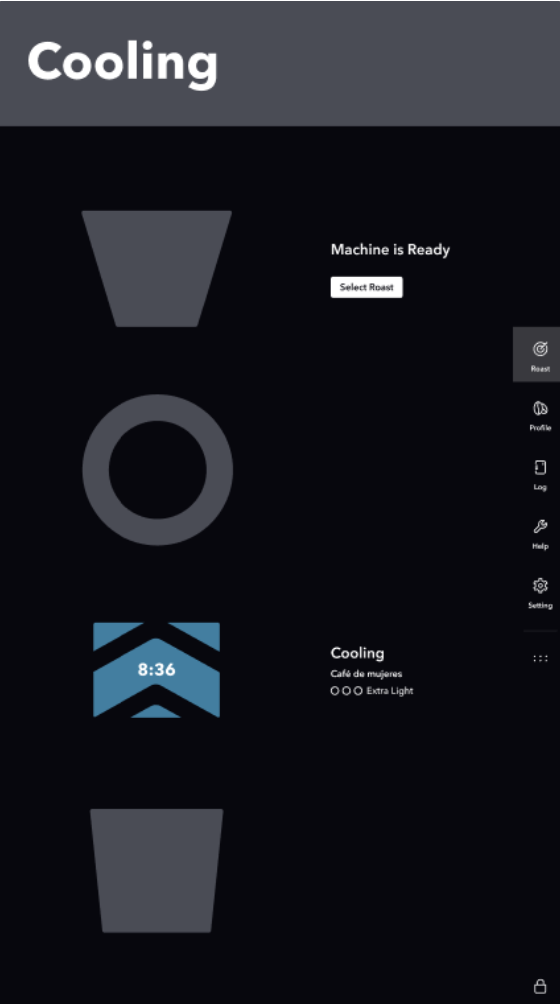
- When the cooling process completes, the machine will alert you with the following screen.

- Next, the Roaster will prompt you to Empty Bucket via a prompt.

- Remove the bucket and empty the roasted beans into a food-grade bag or another food-safe storage container. The Roaster will prompt you to return the bucket. Return the bucket.
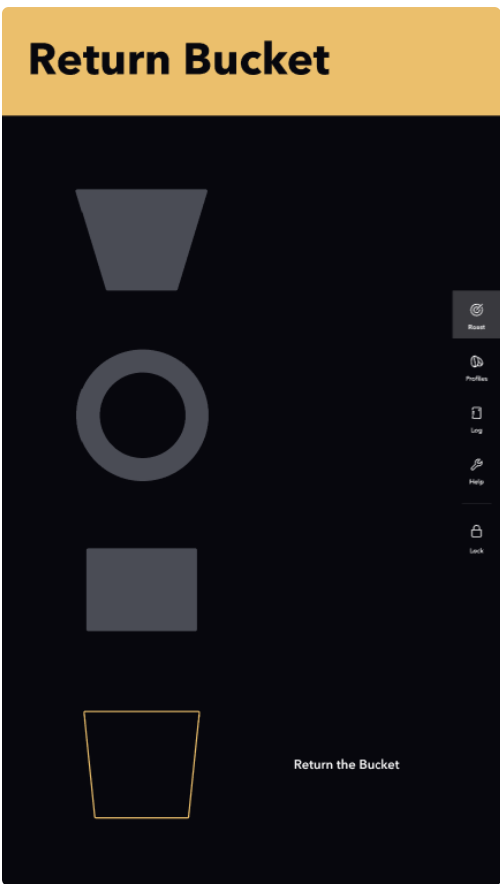
- Let the beans sit (store them) for 2-3 days prior to packaging.
- The Roaster is ready to roast.
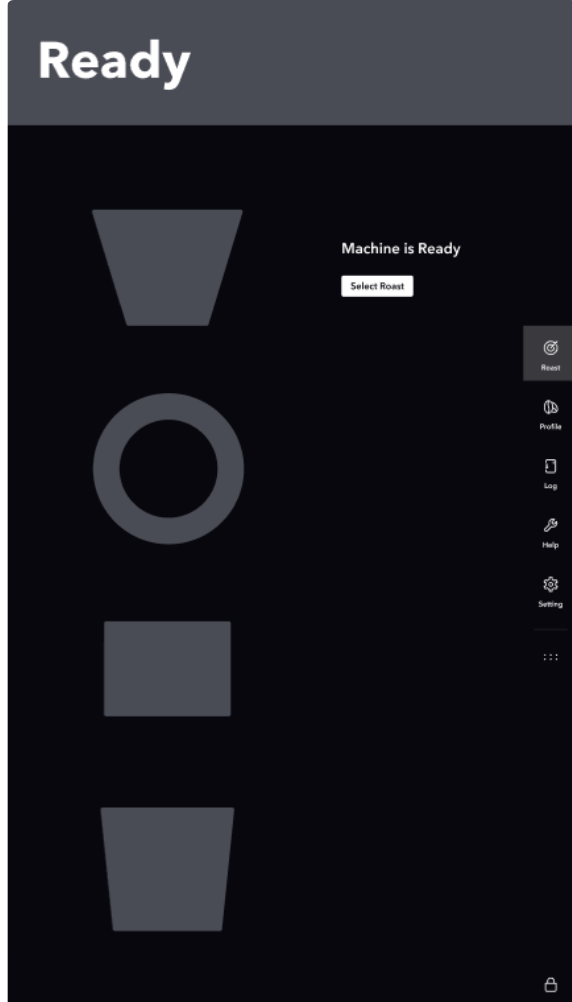
Note: Click Roast Profiles to select a new roast profile. If no roast profile is selected the Roaster will default to the last selected profile.