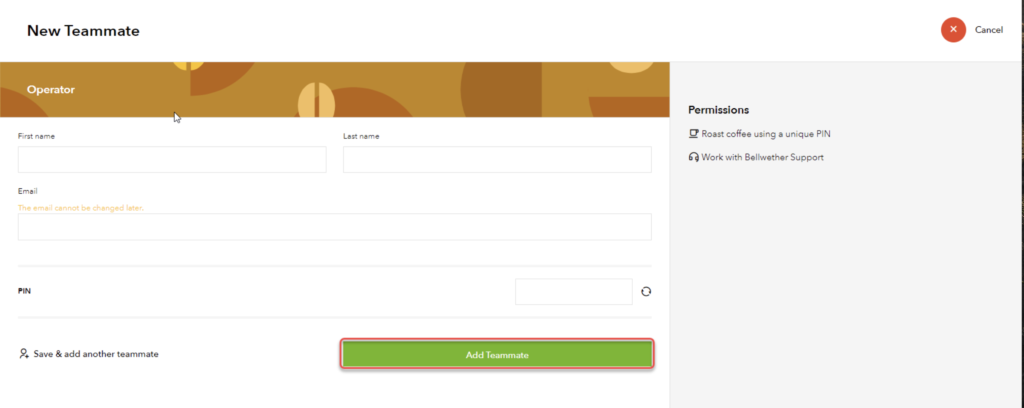Series 2 | Roast Manager || Accounts: Manage/Add Teammates
In this workspace, you can see all team members for your organization, and add new ones. If you are an owner or above, you can manage account details for each team member. By clicking the name, you can open the teammate’s user info to make any modifications.
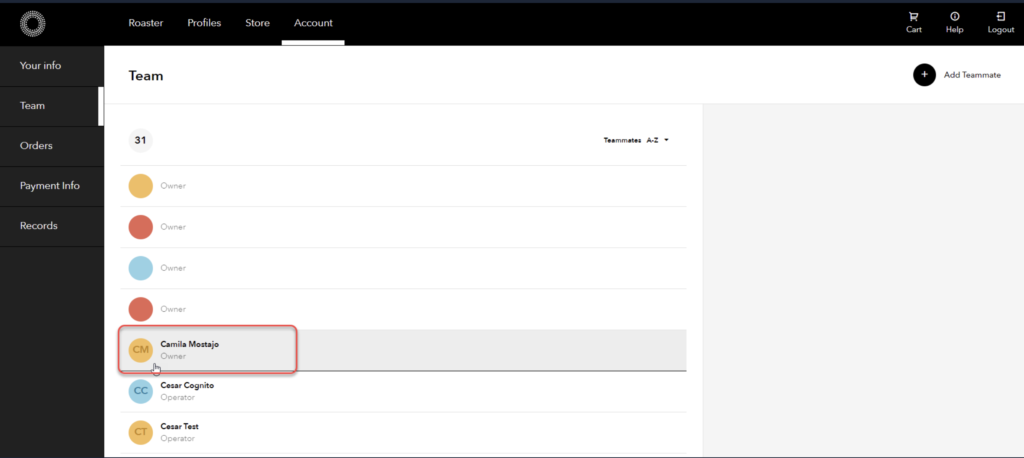
You can edit these team members’ info, provided you have the appropriate credentials.
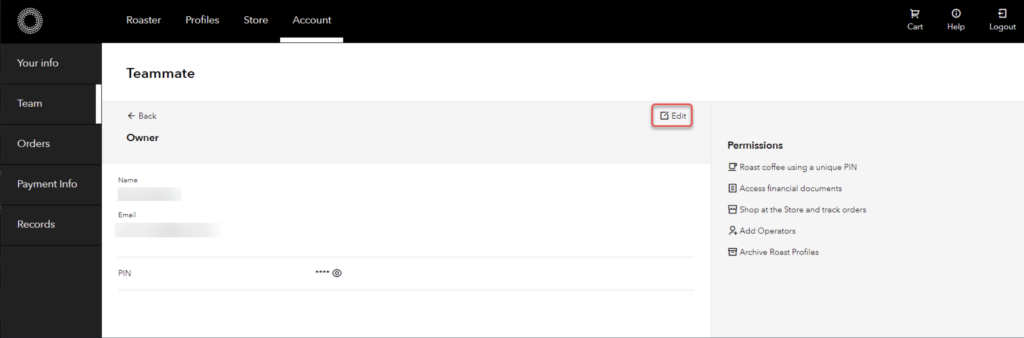
These edits are performed in the same way as editing your own, save you can also delete the user.

To add a Teammate, click Add Teammate.
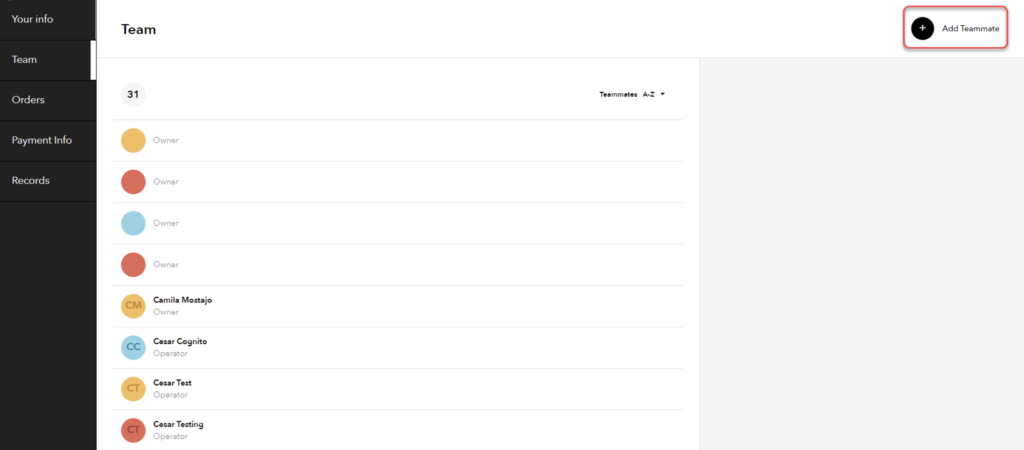
Provide the name, email address, a pin, and click Add Teammate.