Series 2 | Roast Manager || Accounts: Editing Your Information
In your account info, you can view some very basic information, including contact info (email address), and permissions associated with your account.
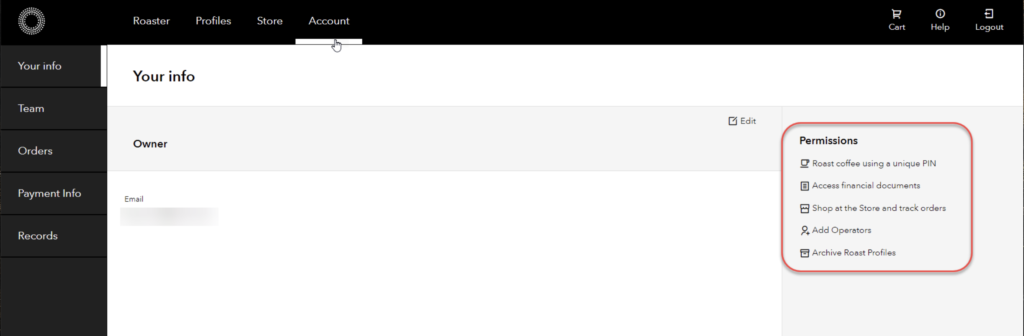
Editing your Account information is simple. Click Edit from the right corner of the workspace to make any changes.
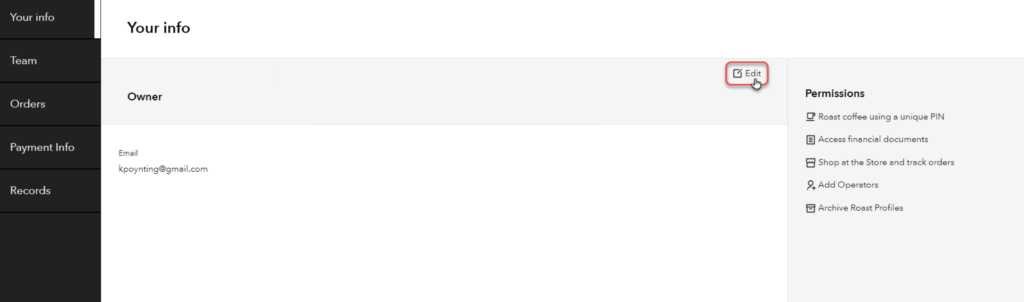
Once in the edit menu, you can change:
a) the name associated with your account
b) change the PIN for PIN access to the roaster – Bellwether recommends using the random function in creating your PIN for better security, but you can type in a set PIN as well.
c) change and confirm your password
Note: Email Address cannot be changed without support assistance as it is a basis for account access. Contact support if a change in email address is required.
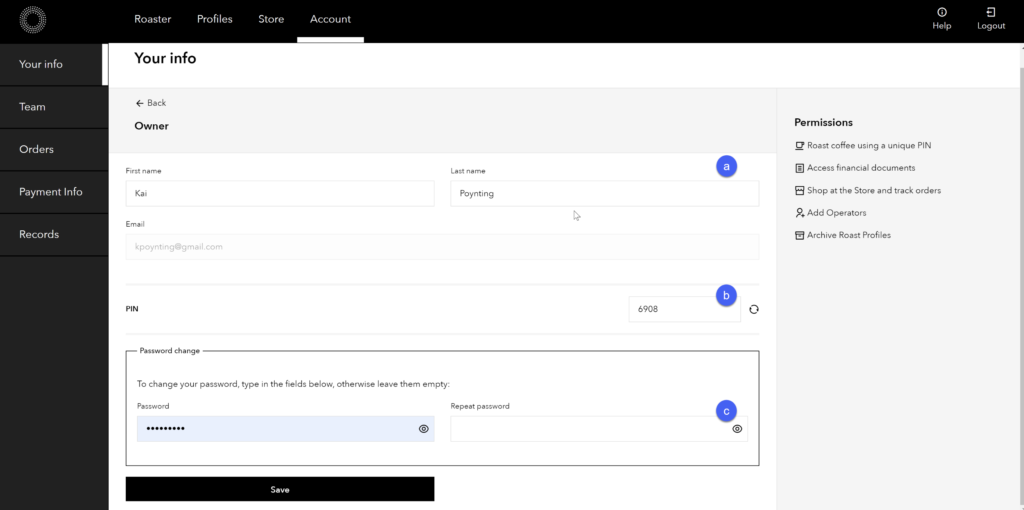
Click Save to complete the changes.