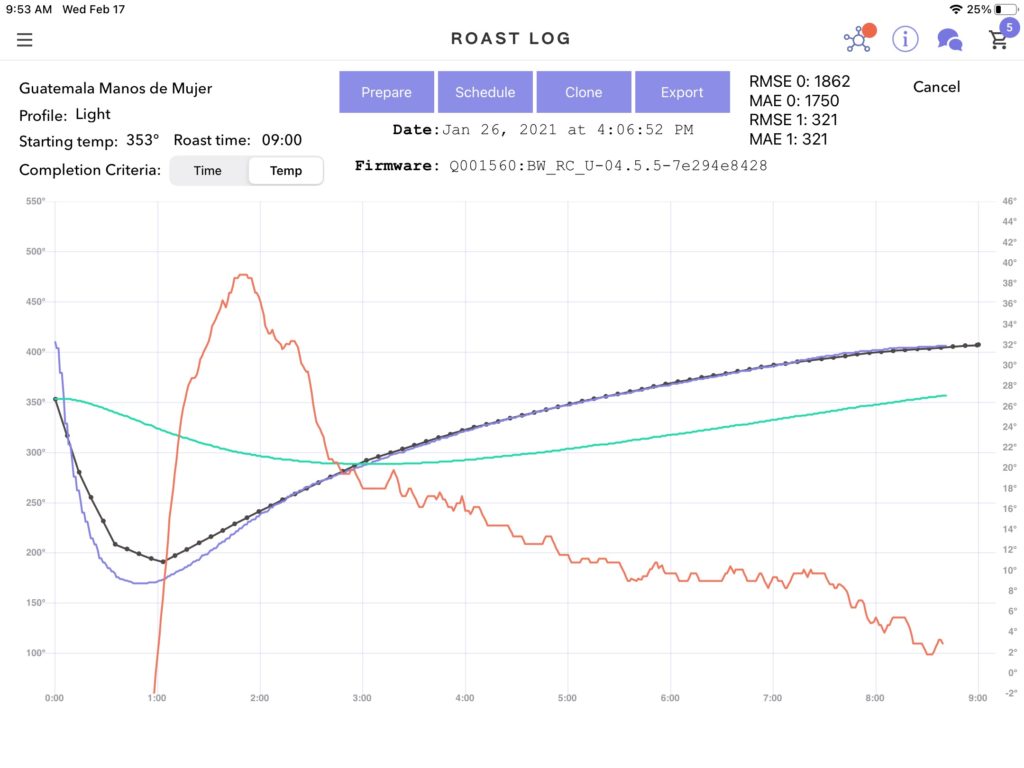Roast Log
Roast Log allows you to see all the roasts completed on your Bellwether Roaster. You can access your Roast Logs from the menu icon on your Dashboard.
- The black dotted line is your Roast Profile or the recipe for your roast.
- The purple line represents the Bean Temperature throughout the roasting process. Remember the purple line may not match the profile until after the Turnaround, but after the first 2 minutes, the roast should begin to match the profile very closely.
- The orange line is the Rate of Rise (aka RoR) which shows the increase in bean temperature over time measured in 30-second increments.
- The green line represents the Drum Temperature during the roast cycle.