Customer Maintenance
Before performing any maintenance procedures that the Bellwether team has not explicitly mentioned, please email us at support@bellwethercoffee.com or call +1-844-307-7304.
Table of Contents
Overview + Harward and Maintenance Video
Emptying the Chaff Can
Emptying the Water Reservoir
End-of-Day Maintenance
Overview
As Bellwether operators, you are responsible for a few pieces of Customer Maintenance to make sure your roaster functions correctly. Here is a video outlining the actions you need to take:
Emptying The Chaff Can
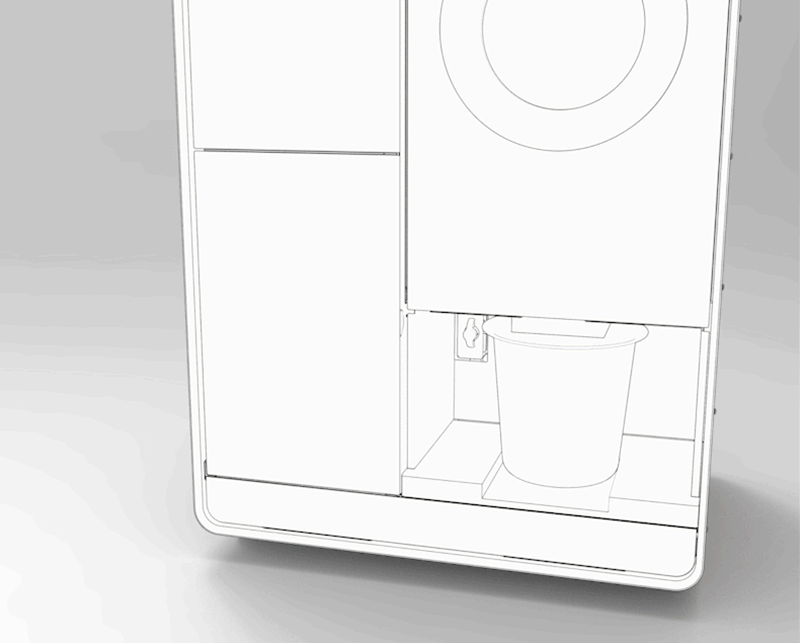
You must empty the chaff can every 6 roasts. A notification in the Bellwether App will remind you to do this. Here’s how you do it:
1. Open the maintenance door on the bottom left side of the roaster.
2. Locate the chaff can bucket and lift up on the silver bar.
3. Grab the black handle and slide the chaff can toward you to remove.
4. Carry the chaff can over to a compost bin and empty the chaff into a compost bin.
5. Vacuum any remaining contents inside of the chaff can or wipe clean with a dry towel.
6. Slide the can back into place, and pull the silver bar down to secure.
Emptying The Water Reservoir
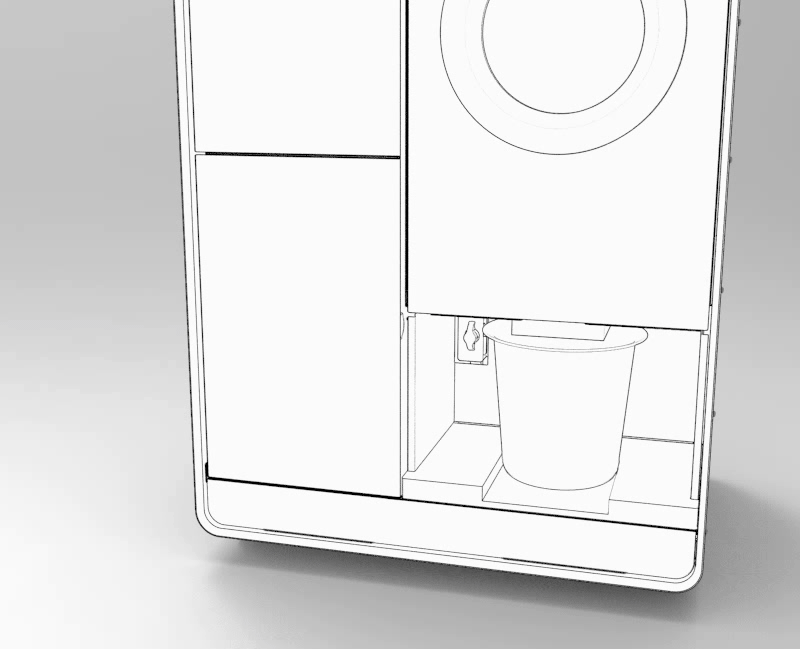
Empty the water reservoir every 6 roasts. A push notification in the Bellwether App will remind you to do this. Here’s what you need to do:
1. Open the maintenance door on the bottom left side of the roaster.
2. Locate the black water reservoir located above the chaff can.
3. Push the silver release tab located on top of the water reservoir with one hand, and grab the black handle on the water reservoir with your other hand.
4. Gently slide the water reservoir toward you to remove.
5. Carry the water reservoir to a sink, unscrew the lid, and empty the water into the sink (don’t worry, it’s safe for the environment).
6. Screw the lid back on and slide the water reservoir back into place. You’ll feel the release tab lock the water reservoir into place when it’s secure.
At The End of Each Roast Day
Removing and Cleaning the Filter
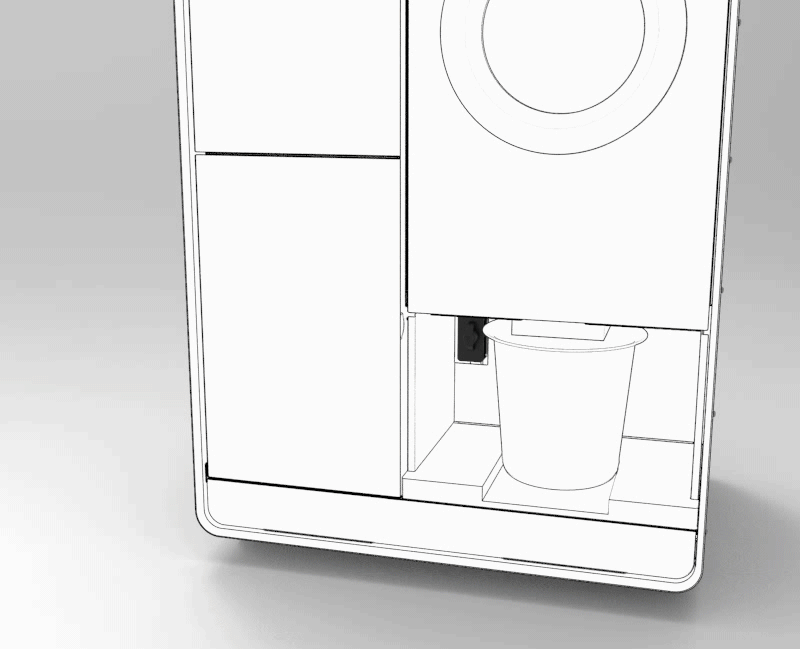
Clean the filter at the end of every roast day. Here’s how it’s done:
1. Locate the filter inside the bucket cubby and to the left of the Bellwether Bucket.
2. Turn the knob 90° counterclockwise to unlock the filter.
3. Grab the black handle and gently pull the filter straight toward you to remove.
4. Vacuum the filter OR rinse the filter with water in the sink.
5. After the filter is completely clean and dry, slide the filter back into place by sliding the filter straight forward until it cannot go any further.
6. Turn the knob 90° clockwise to lock it into place.
Vacuuming Your Roaster
Vacuum at the end of each roast day. Bellwether has provided a mini ShopVac to help keep your roaster and the area surrounding your roaster clean.
Please make sure to vacuum the following areas at the end of each roast day:
1. Around the hopper, including the base of the hopper (to remove any dust from green coffee so it doesn’t build up over time).
2. Inside the Daily Maintenance Cubby (where the chaff can and water reservoir are located).
3. Inside the bucket cubby.
4. The floor around the roaster.