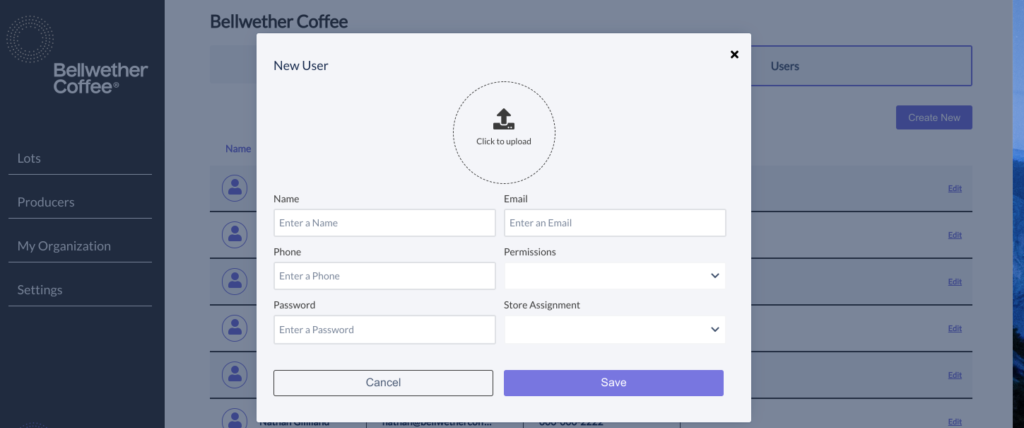Adding Admin Users
Via the Bellwether Admin Site: https://admin.bellwethercoffee.com/, you can add users and set different permissions for employees or operators to suit your business. There are three types of users you can add:
- Super Admin:
A Super Admin is the main administrator for your organization and has full permissions including adding users, permissions, resetting passwords, adding self-sourced green coffee to the system, roasting coffee, and creating and editing roast profiles.
- Super User:
A Super User can roast coffee, and create and edit roast profiles.
- Basic User:
A Basic User can roast coffee.
Here’s how:
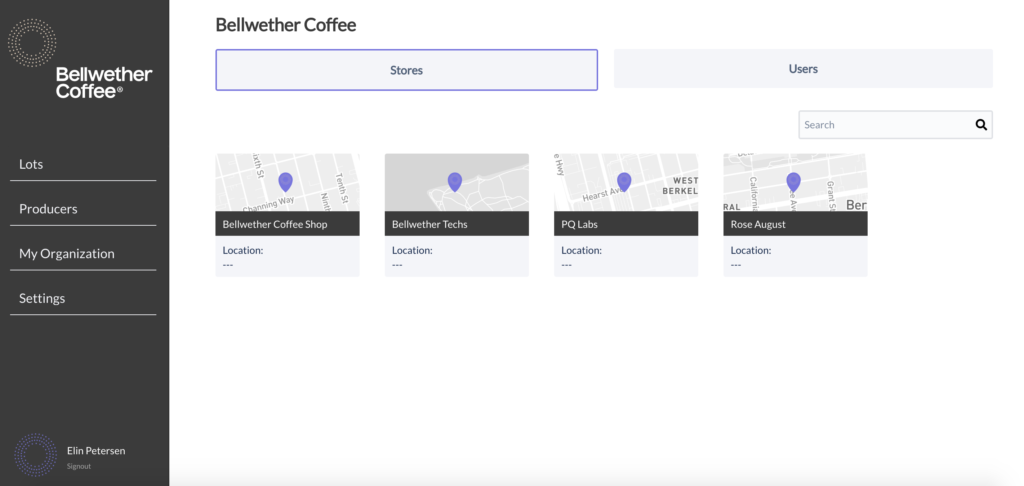
- Log in to https://admin.bellwethercoffee.com/
- Click on My Organization on the left side of the screen
- Click on Stores in the upper left to see your store location
- Click on Users in the upper right to add a new user
- Enter the user information and click on SAVE to apply changes